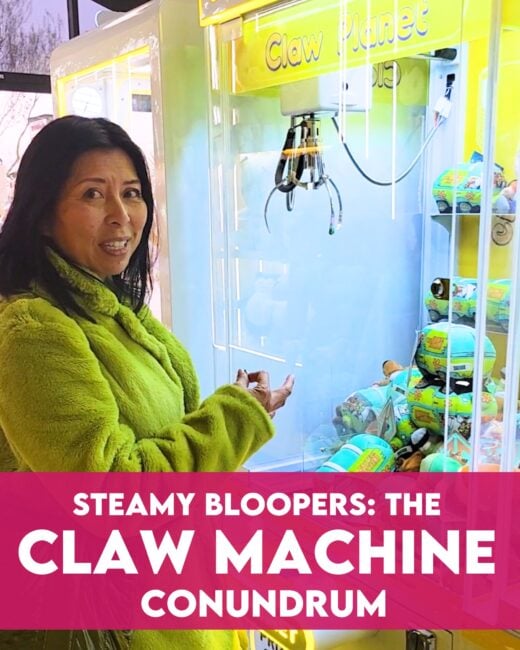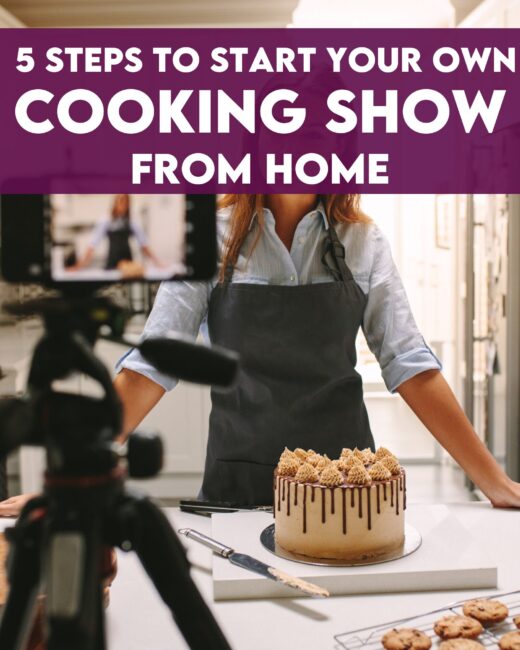Hello my friends! This year, I’ve had so many food bloggers ask me how we process and organize all of the tens of thousands of photos and videos on Steamy Kitchen. I thought I’d create a little video on our workflow with my friend and Steamy Kitchen assistant, Cheri Alberts of The Watering Mouth.
I’m lucky to have someone so multi-talented like Cheri living close to me, she comes over 2-3 times a week to help test recipes, shoot and edit videos and process the gazillion photos that I take for each dish. She’s practically part of our family now, my kids love her, the dogs love her and my carpal tunnel/tendonitis-arms love her.
I think what Cheri and I do best is quick, simple workflow. Editing and organizing photos isn’t our favorite thing to do (it’s really a chore) but our tools that we use make it super easy and efficient. What actually takes the longest is going through the photos and choosing which ones to use!
Our main tool on the computer is Adobe Creative Cloud, which lets you use the entire Adobe suite of products for a monthly fee. As products get updated, you get the latest version, instead of having to buy each software individually and purchase updates. Our 2 main software tools that we use is Adobe Lightroom and Adobe Photoshop.
As you’ll see in the video, Lightroom is our work-horse for organizing, tagging, editing and exporting photos. Editing only takes a couple of clicks and I can batch-edit with simple copy/paste commands. Photoshop is only used if we have to add fancy text to a photo.
Okay, here’s Cheri’s video for you!